1. Re forum Report size:
The report you presented is a jpg file. You can resize this using Paint.
Open file in Paint.
Check Image/Attributes and you will see width is about 1700 pixels.
To get closer to 600 pixels, choose Image/Strecth-Skew/
Change Stretch Hor and Vert from 100% to 30%.
Check Image/Attributes again, and you will see width is now 510, close enough for this example.
Save file under new name and you will have original,larger and new, smaller file.
Here is the result of what I described above.
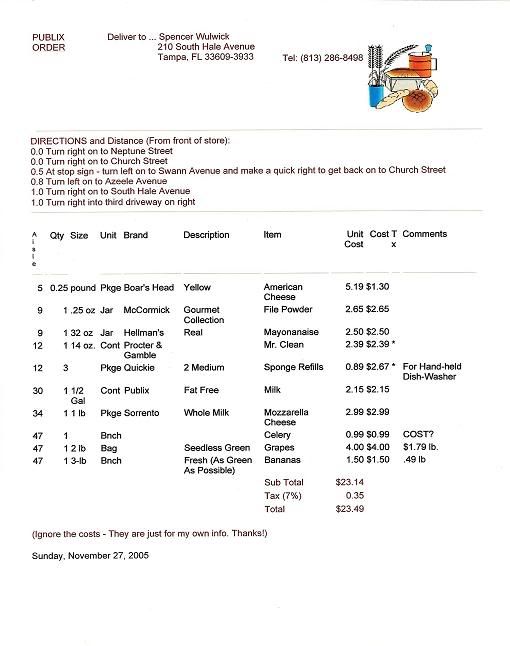
=========================
2. Re "combining" Free Form and Columnar reports.
Both reports are files.
You could could try appending one file to the other, or inserting one into the other with a link
=========================


