OK, here's a sample. You can download the app at:
http://www.hammerdata.com/Misc/month_report.zipI made a Form with a set of elements as you describe:
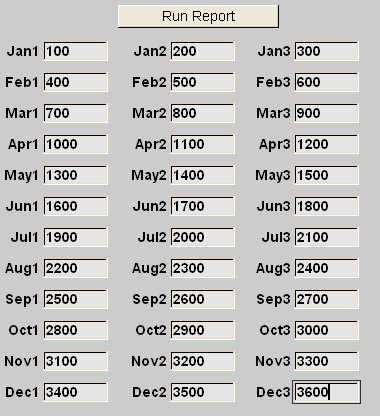
I made a report that includes all the elements from the Form, but set to be invisible. I then added three unbound visible elements.
A command button on the Form asks the user to select a Month, sets a GlobalValue the Report can see, then runs the Report.
var vMonth as String
var vRun as Int
vMonth = @PopupMenu("01-Jan;02-Feb;03-Mar;04-Apr;05-May;06-Jun;07-Jul;08-Aug;09-Sep;10-Oct;11-Nov;12-Dec", "Select A Month")
If @Len(vMonth) = 0
{
vMonth = "Jan"
}
Else
{
vMonth = @Right(vMonth, 3)
}
GlobalValue("ReportMonth", vMonth)
vRun = @SelectTreeItem("Search Update Menu!Results Commands!Reports!Demo!DemoReport (Preview)")
The Report uses the selected Month to pick which values to display. The rest remain hidden.
GLOBAL CODE
stat sMonth as String
sMonth = @GlobalValue("ReportMonth")
LE36::OnPrint
If sMonth = "Jan"
{
LE36 = LE0
LE37 = LE1
LE38 = LE2
}
Else If sMonth = "Feb"
{
LE36 = LE3
LE37 = LE4
LE38 = LE5
}
Else If sMonth = "Mar"
{
LE36 = LE6
LE37 = LE7
LE38 = LE8
}
Else If sMonth = "Apr"
{
LE36 = LE9
LE37 = LE10
LE38 = LE11
}
Else If sMonth = "May"
{
LE36 = LE12
LE37 = LE13
LE38 = LE14
}
Else If sMonth = "Jun"
{
LE36 = LE15
LE37 = LE16
LE38 = LE17
}
Else If sMonth = "Jul"
{
LE36 = LE18
LE37 = LE19
LE38 = LE20
}
Else If sMonth = "Aug"
{
LE36 = LE21
LE37 = LE22
LE38 = LE23
}
Else If sMonth = "Sep"
{
LE36 = LE24
LE37 = LE25
LE38 = LE26
}
Else If sMonth = "Oct"
{
LE36 = LE27
LE37 = LE28
LE38 = LE29
}
Else If sMonth = "Nov"
{
LE36 = LE30
LE37 = LE31
LE38 = LE32
}
Else If sMonth = "Dec"
{
LE36 = LE33
LE37 = LE34
LE38 = LE35
}
This produces a different report depending on which Month is selected.
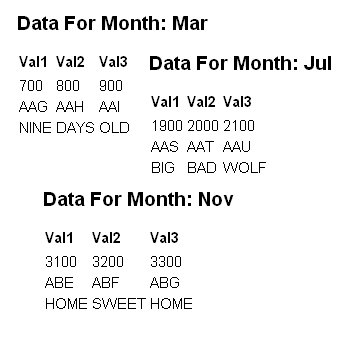
This gets you any month you want with only one report. The user doesn't need to muck with the report design to run the report. They just pick the month, and the report itself handles the rest.
BTW, keep an eye out for a future release that will allow you to embed the Popup Menu right in the Report itself so you don't need the command button!

I hope this helps!


 Pages: [1] 2
Pages: [1] 2  Send Topic
Send Topic  Print
Print
 CHANGING REPORTS ON THE FLY (Read 4717 times)
CHANGING REPORTS ON THE FLY (Read 4717 times)
 Pages: [1] 2
Pages: [1] 2  Send Topic
Send Topic  Print
Print






