Beagle,
Part of the reason why we haven't included an example of this particular task is because it involves dealing with what Word does, rather than with what Sesame does.
Using the technique described in
MSKB #294686, I was able to get Word to do what you want.
I performed a hierarchical export from the sample Gems application, meaning I selected to export values from both the parent record and the subrecords. At the Export dialog I selected to export Field Headers. This produced an export file that looks like this:
"Gem_Type","Gems!Shape","Gems!Color","Gems!Size"
"Alexandrite","Cushion","Exceptional","6.65x4.52mm"
"Alexandrite","Oval","Exceptional","6.52x4.84mm"
"Alexandrite","Radiant Emerald","Exceptional","9.80x5.92mm"
"Alexandrite","Round Mixed","Exceptional","5.90-5.95mm"
"Amethyst","Cushion","Exceptional","15x11mm"
"Amethyst","Freeform","Very Good","16x15mm"
"Amethyst","Freeform/Navette","Good","10x5mm"
"Amethyst","Oval","Good","14.5x12mm"
"Aquamarine","Emerald","Very Good","12x10mm"
"Aquamarine","Pear","Exceptional","9.5x7mm"
"Blue Sapphire","Brilliant","Very Good","4.5mm"
"Blue Sapphire","Oval","Exceptional","7x6mm"
"Blue Sapphire","Oval","Good","10.5x9mm"
"Blue Sapphire","Oval","Good","8.5x6.5mm"
"Blue Sapphire","Oval","Very Good","6x4mm"
"Blue Sapphire","Pear","Good","7x5.5mm"
"Diamond","Round","Colorless","2.5mm"
I then went into Word and created a merge document of type Directory. I set some tab stops so my data would line up in nice columns. I attached my export file as the data source.
I entered merge codes that compared the key value (Gem_Type) from the current record to the key value in the previous record. If they don't match, a page break is inserted. Otherwise, the record info is merged in. The merge codes look like this:

Merge To New Document produces a merge document which meets your requirements and looks like this:
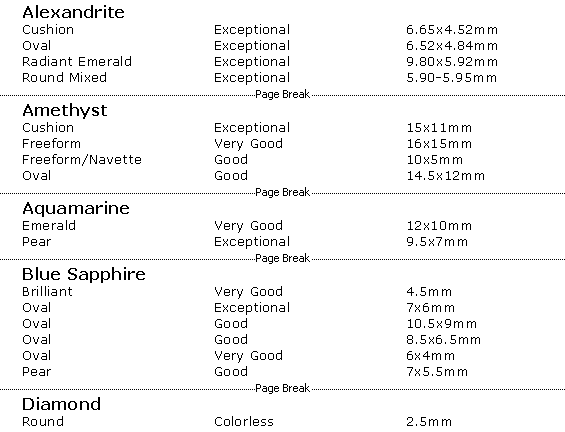
Once I knew what to do, it was pretty simple to set up (about 15 minutes), required no coding in Sesame, and required no VBA in Word. Once the Word doc is set up, it can just be opened and run. You do not need to keep doing the set up. Just export your current data, open Word and run your merge.


