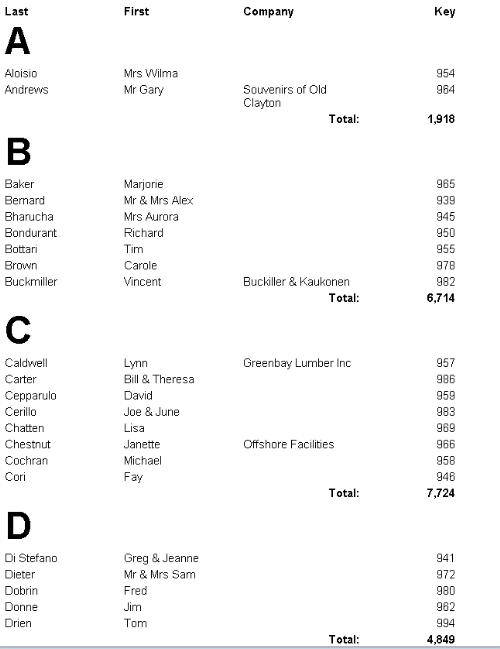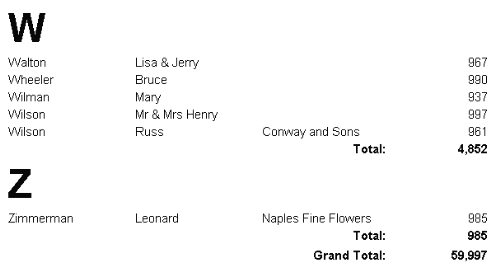Sample Application: Customers_Report1
Author: Raymond Yoxall
Submission Date: May 20, 2004
DOWNLOAD SAMPLE (122KB)This application demonstrates how to use multiple Views in combination with Width settings to force Grand Totals to line up with certain report columns. Also demonstrates using SBasic to dynamically change Group Headers.
Usage:
Open Customers\Main Form in Search/Update mode. Retrieve all records. Preview the TotalReport report.
Notes:
Implementation can be seen by looking at the TotalReport report in Designer.
The report has two Views. The first View creates most of the report. The second View prints the Grand Total at the bottom of the report. This is done to allow the use of multiple Groups, as only Groups can be forced into particular column widths. Note (in the Property Viewer) that there is a Width set for each element.In each section, the width for each column matches the appropriate column in the other sections. This forces all the columns to line up, even though they are in separate tables.
This report also uses programming to print the column labels only once. It then changes the group headers to print a letter in a large font, producing a "telephone book" style report. See the programming for commented code.
Output Screen Shots: