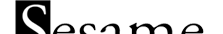|
Sesame Application Programming Interface (Sesame API)
This free utility library allows you, your clients and your staff to securely display and edit your Sesame data without needing to install a Sesame client. With the Sesame API, you can work with your Sesame databases using applications everyone already has, such as web browsers, word processors and spreadsheets.
Download the Sesame API for Windows (self-extracting exe 880KB)
Download the Sesame API for Linux (tgz 808KB)
Installation Instructions
What kinds of things can I do with the Sesame API?
The Sesame API is a very flexible tool so we can't list everything you might choose to do with it, but some examples include:
- Having your inventory (Microsoft Excel, OpenOffice, etc.) spreadsheet automatically update itself with information from your Sesame database
- Building web pages that can display information from a Sesame database running on your web server
- Having your merge letter (Microsoft Word, OpenOffice, etc.) document retrieve merge information from your Sesame database
- Building web pages that can create or edit records in a Sesame database running on your web server
- Creating custom "bridge" programs between Sesame and other applications you use
What is the Sesame API?
The Sesame API is a set of functions and subroutines used to access an application created with Sesame Database Manager and running on an active Sesame Server.
The procedures provided by the Sesame API duplicate a selection of the functions provided by SBasic - the programming language built into Sesame Database Manager - including the XResultSet family of commands and the @Error command. For a complete list, please see the Sesame Application Programming Interface Guide included with the Sesame API package.
How much does the Sesame API cost?
Nothing. It is a free library.
Which programming languages does the Sesame API support?
- C/C++ (Shared Library)
- C#
- PHP
- Perl
- Java
- Python
- Visual Basic/Visual Basic for Applications
What version of Sesame Server do I need?
Your Sesame Server version must be 2.5 or higher. Earlier versions of Sesame cannot accept a Sesame API connection.
On which operating systems can I run the Sesame API?
The Sesame API will run on all the same operating systems as Sesame itself, including all versions of Windows (95 / 98/ ME / NT / 2000 / XP / Vista / 7) and Linux.
What else do I need to use the Sesame API?
The Sesame API is a type of Sesame Client. Just like a standard Sesame Client, it must connect to a running Sesame Server to function and any Sesame database applications you want to use must be accessible to that Sesame Server. You must also have enough client licenses to allow the Sesame API Client to connect.
How do I install the Sesame API?
The Sesame API package is provided as a self-extracting exe file for Microsoft Windows and as a gzipped tar file for Linux. These can be extracted wherever you wish and the various examples and libraries copied into place as needed. To match the paths used in the example files - which use the default install location for Sesame - extract to the following locations:
Windows: C:\Sesame2\Utilities\Lantica
Linux: /usr/local/Sesame2/Utilities/Lantica
A SesameAPI folder will be created in the extract location with a docs subfolder containing complete documentation, a sample_data folder with Sesame sample applications, and a subfolder for each supported language. C/C++ and Visual Basic users should use the libraries in the subfolder called shared. Each language subfolder contains the following for that language:
example files
include files and declarations
.dll, .lib and .so files
version.txt file with information about library and language versions
Note: The Sesame API is provided at no charge as an additional tool for use with Sesame Database Manager. Due to the wide variation in system configurations and language versions, we cannot provide free technical support for installation or use of the Sesame API. If you need assistance with the Sesame API, please contact Lantica Software Technical Support to schedule a paid Focused Support session or paid consulting assistance from the API Development Team.
|