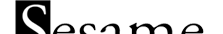Download Sesame Documentation (Guides, Manuals, etc.)
Your Sesame Application should be accompanied by all of the appropriate documentation upon download. Looking in your Sesame2 folder (usually found on your local hard drive - usually the C: drive - or wherever the application was downloaded to) you should see another folder named "Docs". In this folder you should see PDF versions of:
- The User Guide
- The Programming Guide
- The Quick-Start Tutorial
- The Q&A Translation Guide
- Sample Word Merge Documents
To download these manuals, go to: Lantica.com/Support/downloads.html. You will need to enter your Customer Number and Password under the "Existing Users" section. (If you no longer have, or cannot remember, this information - contact Customer Service.
Once you have entered this information, you will be taken to a page with all of the available Sesame Plus downloads. For the documentation listed above, click on "Sesame 2.0 Manuals".
From here, you can also download the Sesame Errata and Changes (changes/corrections made to the existing Sesame documentation), the supplemental manual for the Command Button Menu (earlier versions of Sesame displayed menus in a tree-like style, whereas the newest version displays these menus in the Command Button style), sample Sesame Applications, Sesame dictionary files (for spell-check features), and the SBasic Include file for programming - among others.