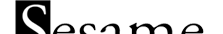Change the background color of an individual cell in a form/subform
To conditionally set the background color for a cell based on values, put something like the following in the On Draw event for the cell:
If(population > 1000000)
{
RGBColor(City, 0, 0, 0, 255, 0, 0)
}
Else
{
RGBColor(City, 0, 0, 0, 255, 255, 255)
}