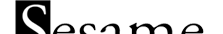Reconciling An Application
1. Open your application in Sesame Designer. Select Application/Reconcile Existing Application from the Design Menu tree.
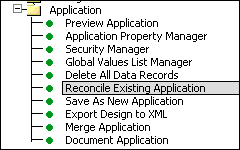
2. A dialog box appears on your screen asking you to select the file to which you are reconciling. Click the Accept button to reconcile to the selected file.
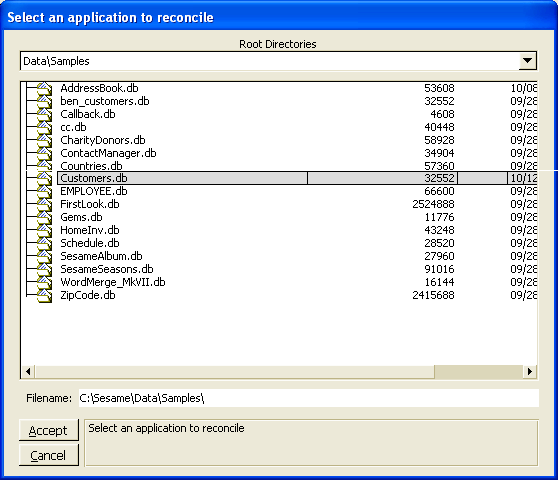
3. Sesame displays the Reconcile Application Options window. By default the additional options are set to No. In most cases, this is correct. Click the Reconcile Now button to reconcile your application.
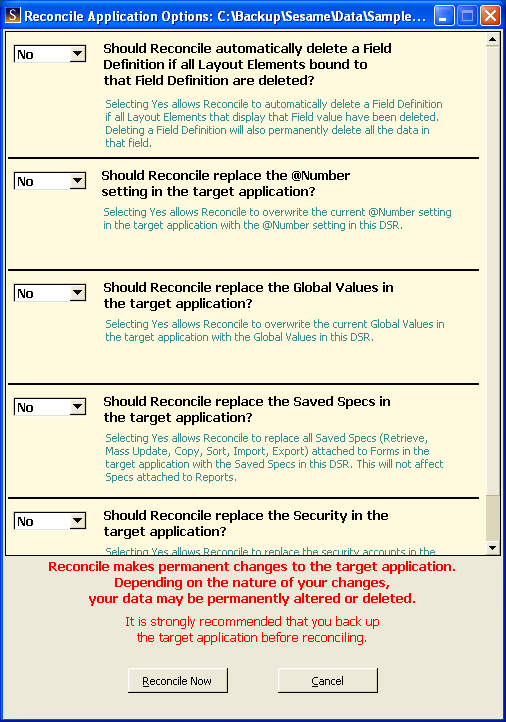
More Information:
Additional information about Reconciling an Application is located on page 170 of the 2.0 Sesame User Guide.